Green screen and Skin Tone
by Walter Graff
Here's part six of my short reminders about green screen.
The question seems to be, where is skin tone in relation to green and blue. Is it closer to green or blue, and does the use of green or blue make for a better key with faces, or at least better with spill. Maybe that isn't the problem entirely. Take a look.
First we need to establish where the colors fall on a waveform. Look at this color scale:

On a vectorscope it looks like this:
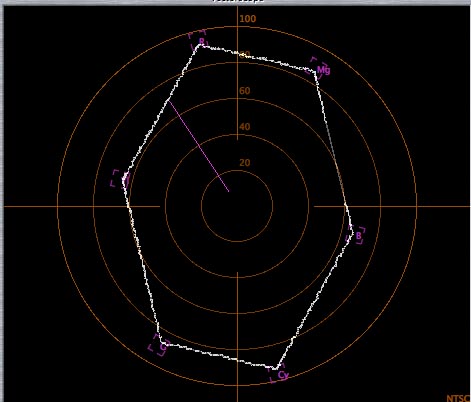
Notice each color makes it to the appropriate place on the scope.
If we were to look where facial tones of a caucasian women fall we'd see the scope looks like this:

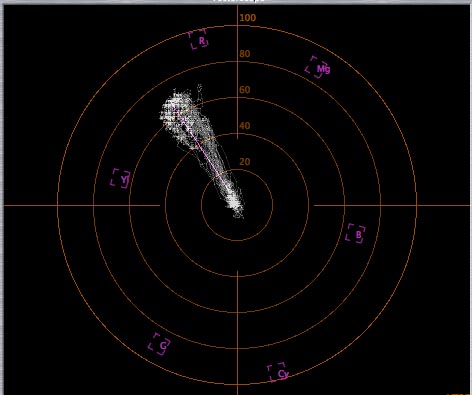
Notice her skin tones are between red and yellow. Yellow is closer to green than blue. That means green is closer to skin tones than is blue.
If I made a green screen out of her background by taking pure green screen green and keying it I'd get this:

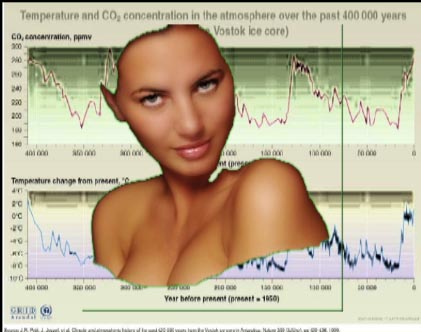
It's not pretty but for this purpose, I made pure green around her and keyed it out putting her over a random background. And look how little color spectrum I needed to do that. The area between the white arrows below shows how little of the spectrum I needed to make the green key out. In other words, when I set the range of color needed to make the green disappear, I only needed a comparable range of green.

And on a vectorscope, notice the definite distinction between the face which shows up between red and yellow and the green screen which obviously makes the point at the green spot on the scope:
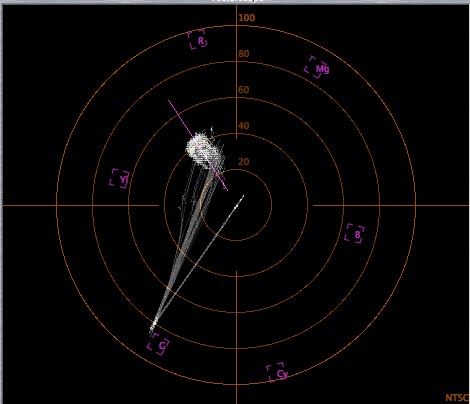
Notice the line that connects the two colors travels across yellow. See the strait line from red to green that transverses yellow? Remember it! All in all that line is not a problem in this situation, yet yellow is a factor in how much latitude I have to cut a clean key as you will see.
But, and I mean BUT...
Most of us light chroma key green with incandescent lights. So? So, you are adding orange to green by using incandescent lights and that gives you yellow. So that line I told you to remember? Watch what happens to it.
Below is a person lit with incandescent lights. Notice the green is no longer as pure. It's still green and will easily cut a matte, but adding yellow from using incandescent lights will affect us here.
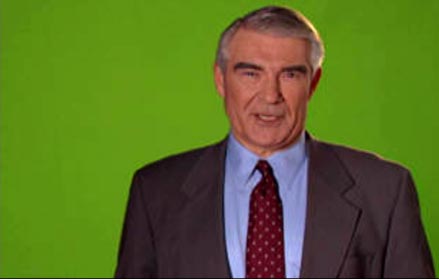
And watch what happens to that face and the green color on a vectorscope.
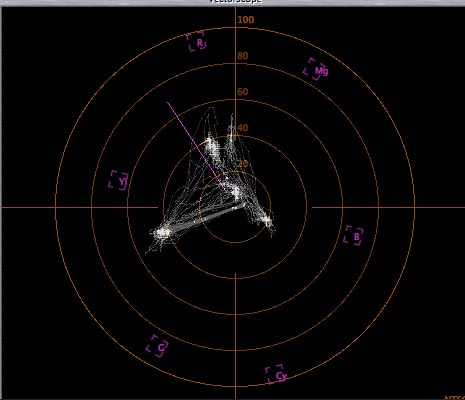
While the face is still near red, notice the green due to the slight color change from the incandescent illumination is now closer to yellow. While I can still cut a key easily, I now have less tolerance between green and red meaning intricate adjustments that might be necessary to make for a clean key might be more difficult because as I incorporate more yellow into making the key, I get closer to skin tones. Remember before, when I cut the key with the girl over green, I needed very little spectrum to make the key work? Now look at how much more I need to make the guy above work. I placed the image from before with the girl over green next to the man lit with incandescents represented by how much spectrum was neded to key thrm so you can see the difference.
Male on the left, women over pure green on the right:
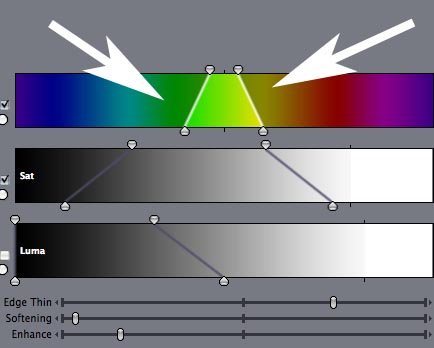

And here he is keyed over a random background as represented on the left image above:
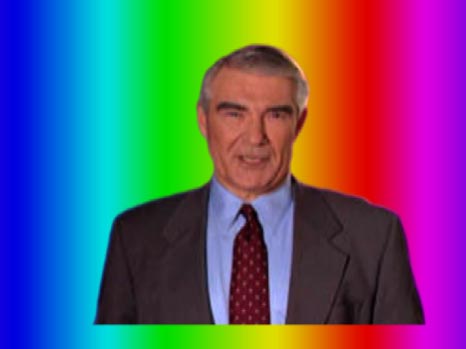
The thing to notice above is how much more yellow had to be included to get the green to key due to the use of incandescent lights.
What does this mean? Hair might be a problem more than it would had I had pure green or blue. As might be objects, or clothing or many other things. Did anyone say Green kino flos are the best option? Or even green gels? So face tones which are between yellow and red and with regular incandescent lighting means green screen incorporates more yellow and green when lit with incandescent. That means one has to make sure they are lighting the green more for saturation than luminance. As I always say, green screen is more about color than luminance. You could key a background screen that is barely lit. If the color is even, you can cut a key. The more light you add, the more you brighten luminance and wash out color. Yellow is a player in green keys and since faces are between yellow and red you may have more issues making a clean key as a result.
Hope this helped de-mystify yet another green screen mystery.
Copyright 2013 by Walter Graff. This article may be circulated and shared as long as the following reference is made: 'This article appears courtesy of Walter Graff- http://www.waltergraff.com'
Please don't hesitate to send me an e-mail if you have any questions or comments please e-mail me at Walter@waltergraff.com